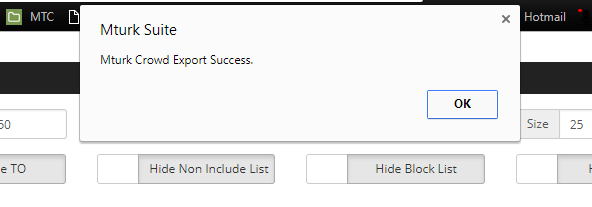What I like to do, when I open hitfinder in chrome, is change the visited links to gold.
you can do this without starting hitfinder, or after it starts - doesn't matter, as long as you are on the hitfinder screen's page.
right click on the screen, and go to 'inspect' (or push CTRL + SHIFT + I (as in ice))
at the top of the new window's menu, go to console, and click in there to enter a prompt
enter:
Code:
document.head.insertAdjacentHTML(`beforeend`, `<style>a:visited { color: #CFB53B; }</style>`);
you can change the color code to whatever you want, but I find gold to stand out well enough, and lets you know which ones you've already clicked - difficult to see against gray background though. but there aren't too many colors that look great against the variety of color lines MTS uses.
white is good, too - #FFFFFF
after you've done this ( I save the style code as a text file on my desktop ) it should stay in effect as long as you don't close the tab, just like
W
@WalkingEmphasis said about the method she likes to use.